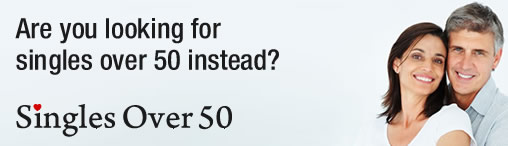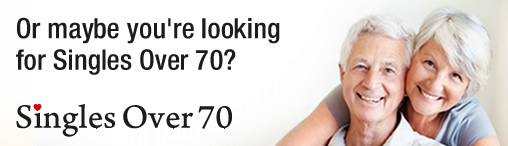How Do I Unsubscribe From Singles Over 60?
We are truly sorry to hear you are considering leaving Singles Over 60. If there is a problem with your subscription that you think our team can help you with, please Contact us here.
If you still wish to unsubscribe, please follow the instructions below:
From your PC or tablet, log in to your account and go to 'Account > Site Membership'. Under 'Help With Your Membership', click 'here' to cancel your subscription. You will be presented with further instructions on your screen.
From your mobile, log in to your account. From your dashboard, scroll down and tap 'Account > Help'. At the bottom of the page, under 'Cancelling your subscription', click 'here' to cancel your subscription.
When you have finished the process, you'll be taken to a confirmation page and we'll send you a Support Message confirming the time and date that your account will go back to a basic membership.
We are unable to process the cancellation for you but don't worry our team is here to assist if you have any concerns.